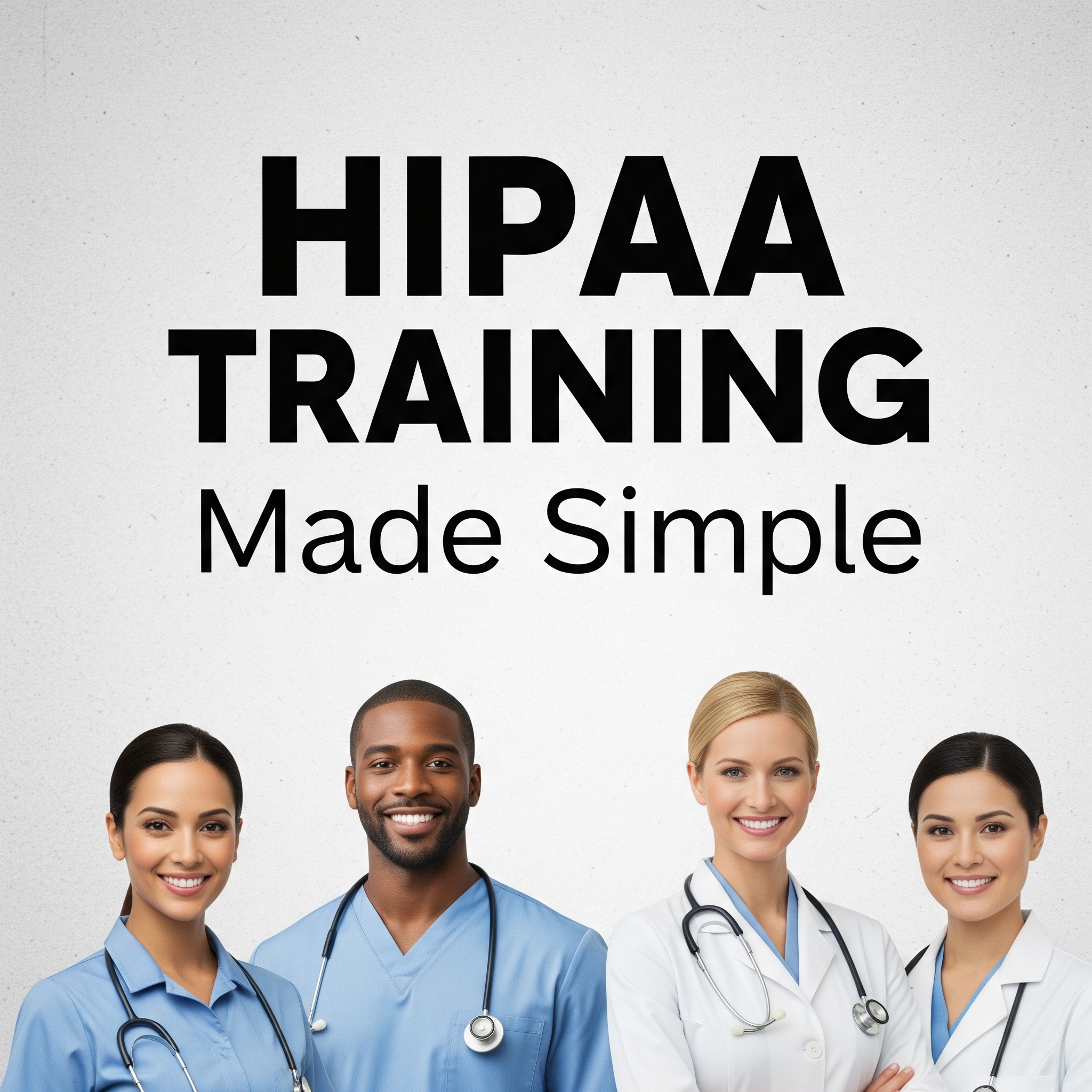HIPAA Training Made Simple: The Ultimate Dos & Don’ts for Your Awesome Medical Team!
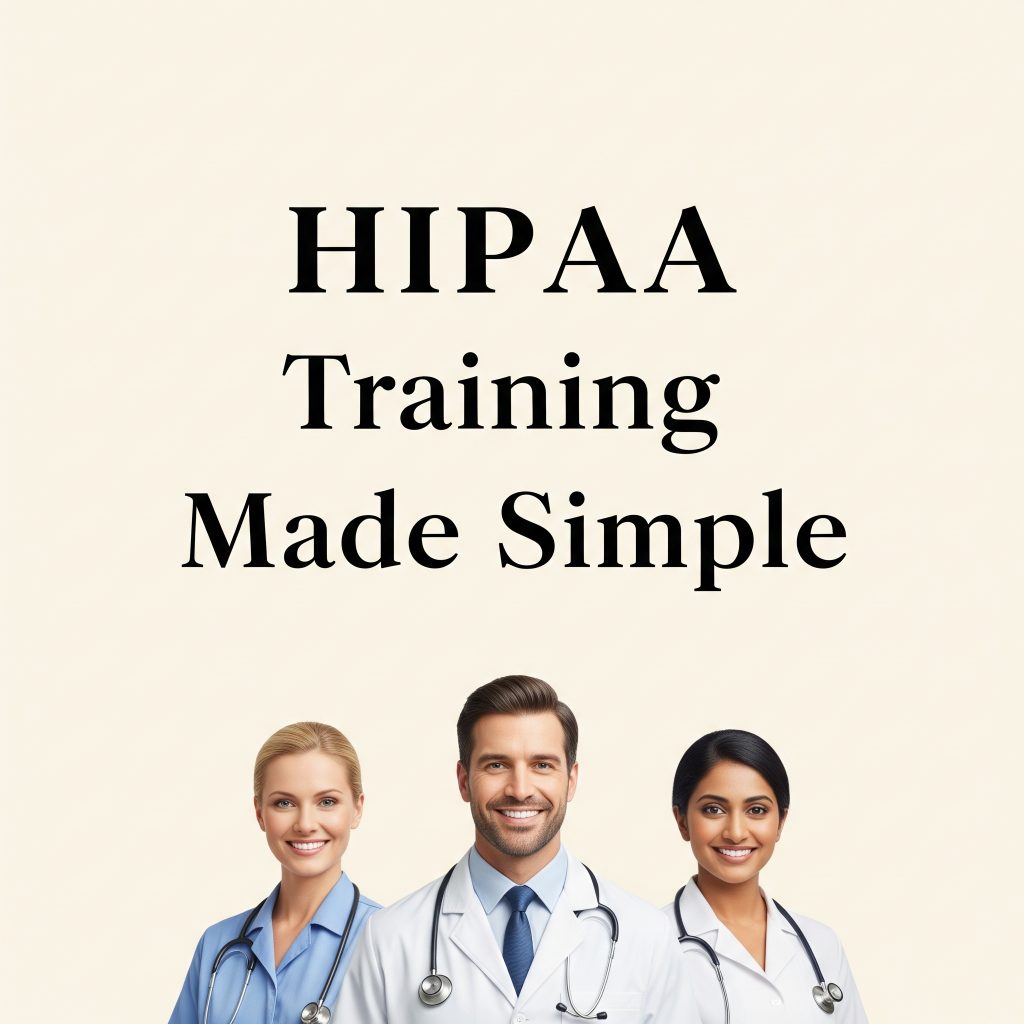
Why This HIPAA Training is Your Practice’s Superpower!
Ever feel like ‘HIPAA’ is a scary, complicated monster hiding under the compliance bed? Well, grab your superhero cape, because this HIPAA training guide is here to turn every staff member into a HIPAA Hero! This isn’t a boring lecture filled with dense legal jargon. Instead, think of this as a practical, easy-to-understand roadmap designed to help everyone in the practice protect patients, the practice itself, and each team member. Understanding these principles is less about memorizing rules and more about building good habits. Many find the topic of HIPAA intimidating, but breaking it down into manageable and relatable parts can make it much more approachable and significantly boost how well the information is absorbed and applied, reducing the risk of accidental slip-ups.
What is HIPAA in Simple Terms? (The “Why We’re Here”)
HIPAA stands for the Health Insurance Portability and Accountability Act of 1996. It’s a federal law created with two main goals: to make it easier for people to keep health insurance when they change jobs and, crucially for this discussion, to protect the privacy and security of sensitive patient health information (PHI).1 Think of HIPAA as the golden rules for handling patient secrets. It’s all about maintaining trust and ensuring that private information remains just that—private. The law aims to modernize the way healthcare information flows while ensuring robust safeguards are in place to protect it.3 This HIPAA training is designed to make these concepts clear.
Why EVERY Team Member Needs This HIPAA Training (It’s Not Just for Doctors!)
A common misconception is that HIPAA only applies to doctors or clinical staff. However, the truth is that HIPAA regulations apply to everyone within a medical practice who might see, hear, or handle patient information. This includes receptionists, medical assistants, nurses, billing specialists, and even part-time staff or volunteers.4 Every single person is a link in the chain of protecting patient privacy.
Understanding HIPAA brings significant benefits:
- Protecting Patients: At its core, HIPAA is about a patient’s fundamental right to privacy.6 When staff are well-versed in HIPAA through effective HIPAA training, it builds and maintains patient trust, which is the bedrock of any healthcare relationship.7
- Protecting the Practice: Non-compliance can lead to serious consequences, including hefty fines, legal entanglements, and significant damage to the practice’s reputation.9 Investing in HIPAA training is a direct way to mitigate these financial and reputational risks, safeguarding the practice’s health and longevity.
- Protecting Yourself: Knowing and following HIPAA guidelines helps individual staff members understand their responsibilities, thereby avoiding personal consequences that can range from disciplinary action by the practice to job loss, or in very severe cases, even personal legal action.11
This HIPAA training is your shield against accidental “oopsies” and your map to navigating patient information like a seasoned professional!
HIPAA Basics Unscrambled: Your Quick-Start HIPAA Training Module
To become a HIPAA champion, it’s essential to understand a few key terms and the main rules of the game. This HIPAA training section breaks them down.
PHI in HIPAA Training: What’s the Secret Sauce We’re Protecting?
Protected Health Information, or PHI, is the central focus of HIPAA. It refers to any health information that can be used to identify an individual, whether that information is in electronic, paper, or even spoken form.1 PHI includes not just obvious medical details but also demographic information when linked to health data.
Here’s a simple rundown of common PHI examples, often referred to as the “18 HIPAA Identifiers” 14:
- Names and any parts of an address smaller than a state (like street address, city, county, and zip code).1
- Important dates related to an individual, except for just the year (this includes birth dates, admission and discharge dates, dates of death, and even the exact age if the patient is over 89).1
- Telephone numbers and email addresses.1
- Social Security numbers, medical record numbers, health plan beneficiary numbers, and account numbers.1
- Vehicle identifiers (like license plate numbers) and device identifiers or serial numbers.
- Web Universal Resource Locators (URLs) and Internet Protocol (IP) address numbers.
- Biometric identifiers, such as fingerprints or voiceprints.
- Full-face photographic images and any comparable images.14
- Any other unique identifying number, characteristic, or code (unless otherwise permitted for de-identification).
- Crucially, it also includes information about an individual’s past, present, or future physical or mental health condition, the healthcare provided to them, or the past, present, or future payment for that healthcare.1
Think of PHI like a patient’s unique health storybook. It contains their personal details interwoven with their health journey. The collective job of the medical practice staff is to be the best librarians, keeping those storybooks safe and only sharing them when the rules explicitly allow. A quick note: when PHI is stored or sent electronically, it’s often called ePHI (electronic PHI).16 This HIPAA training will cover how to protect both.
Who’s Who in the HIPAA Training Zoo? (Covered Entities & Business Associates)
Understanding the key players is vital:
- Covered Entities (CEs): This is the medical practice itself! CEs are defined as healthcare providers (like physician offices, hospitals, and clinics), health plans (like insurance companies), and healthcare clearinghouses (entities that process nonstandard health information into a standard format) that conduct certain financial and administrative transactions electronically.1
- Business Associates (BAs): These are external individuals or organizations that perform certain functions or activities on behalf of, or provide services to, a covered entity, which involve the use or disclosure of PHI.13 Common examples include billing companies, IT support services, data storage companies, medical transcription services, answering services, and even shredding companies that handle PHI.4 Covered entities must have formal, written contracts, called Business Associate Agreements (BAAs), with their BAs. These agreements ensure that BAs also protect the PHI they handle according to HIPAA standards.6 Staff, particularly those in administrative roles or who interact with vendors, should be aware of what constitutes a BA to ensure these crucial agreements are in place, as they are a significant line of defense against external risks.
The Big Three: HIPAA Training Main Rules Explained (Like Movie Titles!)
HIPAA is often broken down into three main rules. This HIPAA training uses some fun “movie titles” to make them memorable:
- The Privacy Rule: “The Cone of Silence”
- Focus: This rule establishes national standards to protect individuals’ medical records and other PHI in all forms – paper, oral, and electronic.1 It sets limits and conditions on the uses and disclosures that may be made of such information without patient authorization. It also gives patients significant rights over their health information, such as the right to access and request corrections to their records.6
- Key takeaway for this HIPAA training: This rule is all about ensuring patient information is kept private and used only for appropriate reasons, respecting the patient’s control over their data.
- The Security Rule: “Fort Knox for Digital Health Info”
- Focus: This rule specifically addresses the protection of electronic PHI (ePHI) that a covered entity creates, receives, maintains, or transmits.16 It requires covered entities to implement three types of safeguards:
- Administrative safeguards: Policies and procedures to manage the selection, development, implementation, and maintenance of security measures to protect ePHI and to manage the conduct of the workforce.
- Physical safeguards: Physical measures, policies, and procedures to protect electronic information systems and related buildings and equipment from natural and environmental hazards, and unauthorized intrusion.
- Technical safeguards: The technology and the policy and procedures for its use that protect ePHI and control access to it.1
- Key takeaway for this HIPAA training: This rule is dedicated to keeping digital patient data safe from unauthorized access, hackers, accidental deletion, and other digital threats. It’s an extra layer of protection specifically for information in electronic format, complementing the broader Privacy Rule.
- The Breach Notification Rule: “Sound the Alarm! (When Things Go Wrong)”
- Focus: This rule requires covered entities (and their business associates) to provide notification following a breach of unsecured PHI.1 “Unsecured PHI” means PHI that has not been rendered unusable, unreadable, or indecipherable to unauthorized persons through methods like encryption.21
- Key takeaway for this HIPAA training: If a data privacy incident occurs that compromises PHI, there are specific steps for notifying affected patients, the Department of Health and Human Services (HHS), and sometimes even the media.1 Honesty and prompt action are paramount.
Understanding these core components is fundamental to effective HIPAA training and daily compliance.
The “DO THIS!” List: Your HIPAA Training Cheat Sheet for Awesome Compliance
Navigating HIPAA successfully means knowing the right actions to take. This part of the HIPAA training is all about the “DOs” – the positive steps every team member can take to be a compliance champion. Each “DO” is explained with why it’s important and how to implement it effectively.
DO: Be a “Minimum Necessary” Master!
- Concept: The Minimum Necessary principle is a cornerstone of the HIPAA Privacy Rule. It requires covered entities to make reasonable efforts to limit the use, disclosure of, and requests for PHI to the minimum necessary to accomplish the intended purpose.6
- Why it’s important: This standard helps reduce the risk of inappropriate disclosures. The less PHI that is accessed or shared, the lower the chance of it being seen or used improperly by unauthorized individuals.15 It’s about being efficient and protective with sensitive data.
- How to rock it (Examples):
- A receptionist scheduling an appointment needs the patient’s name, contact information, and reason for visit, but likely not their entire past medical history.15
- A billing clerk processing an insurance claim needs information like service codes, dates of service, and insurance details, but not necessarily in-depth clinical notes that are unrelated to that specific claim.22
- When communicating with another healthcare provider for treatment purposes (e.g., a referral), the Minimum Necessary standard is more flexible, as comprehensive information may be needed for quality care. However, even in these situations, professional judgment should be used to share only relevant information.1
- A key element of HIPAA training is to instill the mindset of “What information do I absolutely need to do this specific task?” rather than “What information would be nice to know?”
DO: Champion Patient Rights!
- Concept: HIPAA grants patients several important rights concerning their health information.1 Understanding and facilitating these rights is a critical compliance function.
- Why it’s important: Upholding these rights is not only a legal requirement but also fosters trust and empowers patients in their healthcare journey.6
- How to rock it (Key Rights):
- Right to Access: Patients have the right to inspect and obtain a copy of their PHI that is maintained in a “designated record set” (e.g., medical and billing records). This includes the right to an electronic copy of their PHI if it’s maintained electronically.1 Practices must have clear procedures for handling these requests in a timely manner.
- Right to Request Amendments (Corrections): If a patient believes there is an error in their PHI, they have the right to request that the covered entity amend the information.1
- Right to an Accounting of Disclosures: Patients can request a list of certain disclosures of their PHI that the covered entity has made for purposes other than treatment, payment, and healthcare operations, or disclosures made with their authorization.6
- Right to Request Restrictions: Patients can ask covered entities to restrict certain uses and disclosures of their PHI.6 While the practice is not always required to agree to a requested restriction, there is one significant exception: a covered entity must agree to restrict disclosure of PHI to a health plan if the disclosure is for payment or healthcare operations and the PHI pertains solely to a healthcare item or service for which the patient (or someone other than the health plan on their behalf) has paid out of pocket in full.
- Right to Request Confidential Communications: Patients can request that the covered entity communicate with them about their PHI by alternative means or at alternative locations (e.g., requesting calls to a cell phone instead of a home phone, or mail to a P.O. Box).6
- Right to Receive a Notice of Privacy Practices (NPP): Covered entities must provide patients with a clear, written explanation of how they may use and disclose PHI and of the patient’s privacy rights. This NPP must be given to patients at the first service delivery.1
DO: Get Proper Authorization (When Needed!)
- Concept: While HIPAA permits uses and disclosures of PHI for treatment, payment, and healthcare operations (TPO) without specific patient authorization, many other types of disclosures require a valid, written authorization from the patient.6
- Why it’s important: This requirement respects patient autonomy and ensures that PHI is not shared for non-routine purposes without their explicit consent.24
- How to rock it (Examples typically requiring authorization):
- Marketing: Most uses or disclosures of PHI for marketing purposes require authorization. There are exceptions, such as face-to-face communications with the patient or providing promotional gifts of nominal value.6
- Sale of PHI: Disclosures that constitute a “sale” of PHI generally require authorization.6
- Most Disclosures to Employers: If an employer requests PHI for reasons other than those required by law (like workers’ compensation), patient authorization is usually needed.6
- Psychotherapy Notes: Special protections apply to psychotherapy notes, and their use or disclosure generally requires authorization, with limited exceptions.
- Sharing with Family/Friends (in certain situations): While PHI can often be shared with family or friends involved in the patient’s care if the patient agrees, has the opportunity to object and doesn’t, or if it’s in the patient’s best interest in an emergency, formal authorization might be needed if the patient explicitly objects or if the disclosure falls outside these parameters.1
- A valid authorization form must be specific, including a description of the information to be used/disclosed, who is authorized to make and receive the disclosure, the purpose, an expiration date or event, and the patient’s signature and date.23 This is a crucial detail for HIPAA training.
DO: Lock It Down! Smart PHI Security (Physical & Digital)
- Concept: HIPAA requires covered entities to implement reasonable and appropriate administrative, physical, and technical safeguards to protect the confidentiality, integrity, and availability of PHI, especially ePHI.1
- Why it’s important: These safeguards are essential to prevent unauthorized access, use, disclosure, alteration, or destruction of sensitive patient information.16
- How to rock it (Examples):
- Physical Safeguards (The Fort Knox Approach):
- Secure paper records containing PHI in locked cabinets, drawers, or rooms when not in use.17
- Position computer monitors and screens so they are not easily viewable by the public or unauthorized individuals. Consider using privacy screens.17
- Never leave PHI (charts, printouts, laptops, USB drives) unattended in areas accessible to unauthorized persons.10
- Implement policies for the proper disposal of PHI, ensuring it is unreadable and irretrievable (more on this later).27
- Technical Safeguards (Digital Defenses):
- Implement access controls: Ensure each user has a unique username and password to access systems containing ePHI. Do not share passwords.30
- Use strong, unique passwords for all systems and change them regularly or when compromise is suspected.27
- Install and maintain up-to-date anti-virus, anti-malware, and firewall protections on all computer systems.17
- Encrypt ePHI, especially when it is “at rest” (stored on hard drives, laptops, mobile devices) and “in transit” (sent via email or over networks).33 Encryption can act as a “safe harbor” under the Breach Notification Rule, meaning if encrypted data is lost or stolen, it may not be considered a reportable breach if the encryption key was not compromised.21
- Use secure methods for transmitting ePHI, such as encrypted email or secure messaging platforms. Avoid using standard, unencrypted SMS/texting or consumer-grade messaging apps for PHI.1
- Ensure workstations automatically log off or lock after a period of inactivity.17
- Implement procedures for backing up ePHI regularly and securely storing backups.34
- Administrative Safeguards (The Rulebook & Team Captains):
- Develop and implement clear policies and procedures for protecting PHI, and ensure all staff are trained on them.1
- Conduct regular (e.g., annual) HIPAA training and provide updates whenever policies or regulations change.1
- Designate a Privacy Officer and a Security Officer responsible for overseeing HIPAA compliance.1
- Conduct thorough and periodic risk analyses to identify potential threats and vulnerabilities to PHI/ePHI and implement measures to mitigate those risks.1 This is a foundational requirement of the Security Rule.
DO: Use Password Power-Ups & Secure Your Devices!
- Concept: Strong passwords and secure devices are a critical first line of defense in protecting ePHI.
- Why it’s important: Weak, reused, or shared passwords are prime targets for unauthorized access. Lost or stolen devices that are not properly secured (e.g., unencrypted) are a leading cause of major PHI breaches.31
- How to rock it:
- Create strong, unique passwords for each system or application that accesses ePHI. A strong password typically includes a mix of uppercase and lowercase letters, numbers, and symbols.
- NEVER share passwords with anyone, including coworkers.31 Each user must have their own unique login credentials to maintain accountability.31
- Enable multi-factor authentication (MFA) whenever it is available. MFA adds an extra layer of security by requiring more than just a password to log in (e.g., a code sent to a phone).33
- Always lock computer screens or log out when stepping away from a workstation, even for a short time.17
- If the practice has a “Bring Your Own Device” (BYOD) policy allowing personal devices for work: Ensure these devices are encrypted, password-protected, have remote wipe capabilities (to erase data if lost/stolen), and that PHI is only accessed on secure, trusted networks (not public Wi-Fi).38 All staff must strictly follow the practice’s BYOD policy.
- Report any lost or stolen devices (work-issued or personal devices used for work) to the designated person (e.g., Security Officer, supervisor) immediately.38
DO: Communicate PHI Securely!
- Concept: When discussing or transmitting PHI, always choose methods that protect its confidentiality.
- Why it’s important: This prevents accidental disclosures through eavesdropping or interception of electronic communications.1
- How to rock it:
- Use encrypted email when sending PHI externally or internally if the network isn’t secure.1
- If texting PHI is necessary and permitted by practice policy, use a secure, HIPAA-compliant messaging platform designed for healthcare. Avoid standard SMS/text messages and consumer apps like WhatsApp or Facebook Messenger for communicating PHI, as they typically lack the necessary encryption and security controls.35
- Be aware of surroundings when discussing PHI on the telephone or in person. Move to a private area if possible, and lower voices to avoid being overheard.28
- Always verify the recipient’s identity and contact information (e.g., fax number, email address) before sending PHI to prevent misdirection.
DO: Dispose of PHI Properly – Shred It, Wipe It, Destroy It!
- Concept: When PHI (in any form) is no longer needed for its intended purpose and its retention period has expired, it must be disposed of in a way that renders it unreadable, indecipherable, and unable to be reconstructed.27
- Why it’s important: Improper disposal is a common HIPAA violation and can lead to PHI falling into the wrong hands, for example, through “dumpster diving” or data recovery from discarded electronic devices.10
- How to rock it:
- Paper PHI: Methods include shredding (cross-cut is preferred over strip-cut), burning, pulverizing, or pulping so that the information cannot be read or reconstructed.29
- Electronic PHI (ePHI) on media like hard drives, USB drives, CDs/DVDs: Methods include clearing (using software or hardware to overwrite data with non-sensitive data), purging (degaussing to disrupt magnetic fields or using specialized software to make data recovery infeasible), or physical destruction (disintegrating, pulverizing, melting, incinerating, or shredding the media).29 Simply deleting files is often not enough, as data can sometimes be recovered.
- Follow the practice’s specific policies and procedures for PHI disposal. If using a third-party disposal vendor, ensure a Business Associate Agreement is in place.
DO: Report Suspected Breaches or Violations PROMPTLY!
- Concept: If a staff member becomes aware of or suspects a potential HIPAA violation or breach of PHI, they have a responsibility to report it internally without delay.27
- Why it’s important: Prompt internal reporting allows the practice to investigate the incident, take steps to mitigate any harm, determine if a reportable breach has occurred under HIPAA rules, and fulfill any required notification duties to affected individuals and HHS.1 Delaying notification can itself be a violation and can exacerbate the consequences of the initial incident.10
- How to rock it:
- Familiarize yourself with the practice’s internal policy for reporting HIPAA incidents.
- Report any suspected violation or breach immediately to the designated individual, typically a supervisor, the Privacy Officer, or the Security Officer.
- Provide as much detail as possible about what happened.
Many of these “Dos” are interconnected. For instance, securing devices with strong passwords is a technical safeguard, which is identified as necessary through a risk analysis. This holistic approach, emphasized in HIPAA training, highlights that compliance is about building a comprehensive security posture. The diligence of each staff member in following these “Dos” is the practice’s strongest defense against HIPAA breaches.
The “OH NO, DON’T DO THAT!” List: Avoiding HIPAA Training Pitfalls (Crucial HIPAA Training Warnings)
Just as important as knowing what to do is knowing what not to do. This section of the HIPAA training focuses on common pitfalls and mistakes that can lead to HIPAA violations. Avoiding these “Don’ts” is crucial for protecting patient privacy and keeping the practice compliant.
DON’T: Snoop in Patient Records (Curiosity Killed the Cat… and Violated HIPAA!)
- The No-No: Accessing a patient’s PHI out of personal curiosity, for reasons unrelated to job duties, or without a legitimate work-related purpose. This includes looking up the records of celebrities, public figures, neighbors, coworkers, friends, or even family members if there isn’t a direct, job-required need to do so.36
- Why it’s a problem: This is a serious breach of privacy and a major violation of HIPAA. It erodes patient trust and can result in severe penalties for the individual employee (including termination and potential legal action) and significant fines for the practice.11 Unauthorized access is one of the most frequently cited violations in HIPAA training examples.
- What to do instead: Strictly adhere to the Minimum Necessary principle. Only access the patient records and the specific PHI within those records that are absolutely necessary to perform assigned job responsibilities. If there’s any doubt about whether access is appropriate, consult a supervisor or the Privacy Officer before accessing the information.
DON’T: Gossip or Casually Discuss PHI (Loose Lips Sink Ships… and Privacy!)
- The No-No: Talking about patients or their PHI in public areas of the practice (like hallways, elevators, waiting rooms, or the cafeteria) or outside of work where conversations can be overheard by unauthorized individuals.37 This also includes discussing patient cases, even without using names, if the details shared could potentially identify the patient.42
- Why it’s a problem: This can lead to accidental or incidental disclosures of PHI to people who have no right to hear it. Patients have a right to expect that their sensitive information will be discussed discreetly and professionally.
- What to do instead: Only discuss PHI in private, secure locations and only with other authorized individuals who have a legitimate, work-related need to know the information. Always be mindful of surroundings. If discussing a patient’s condition with family members or friends (and the patient has provided permission or does not object), ensure the conversation is appropriate and limited to the information the patient has agreed to share.1
DON’T: Post PHI on Social Media (Your “Likes” Could Lead to Big Dislikes from HHS!)
- The No-No: Sharing any information that could identify a patient or disclose their PHI on any social media platform. This includes Facebook, Instagram, X (formerly Twitter), TikTok, Snapchat, blogs, online forums, or even in response to online reviews.36 This applies to names, photos (even if the patient is in the background of a “selfie” taken at work), specific medical conditions, appointment details, or even vague stories or anecdotes that, when combined with other information, could lead to patient identification.36 The Office for Civil Rights (OCR) has specifically warned against healthcare providers disclosing PHI on social media when responding to negative online reviews.36
- Why it’s a problem: Posting PHI on social media is a massive breach of privacy. Once information is online, it can be difficult or impossible to fully retract, and it’s out of the practice’s control. Such actions can lead to severe legal consequences, hefty fines for the practice, job termination for the employee, and irreparable damage to the practice’s reputation.43
- What to do instead: Maintain a strict separation between work life and personal social media. Never post anything related to patients or specific work incidents. If the practice has an official social media presence, only designated and trained individuals should manage it, following strict protocols to avoid PHI disclosure. When responding to online reviews, use general, polite language and offer to discuss concerns privately and offline, without confirming or denying that the reviewer is a patient or disclosing any PHI. This is a non-negotiable aspect of modern HIPAA training.
DON’T: Use Unsecured Channels for PHI (No Texting Patient X-Rays!)
- The No-No: Transmitting PHI via unencrypted email, standard SMS/text messages, or consumer-grade instant messaging applications like WhatsApp, Facebook Messenger, or similar platforms not specifically designed and secured for healthcare communications.35
- Why it’s a problem: These common communication methods typically lack the end-to-end encryption and other security features required by HIPAA to protect PHI during transmission, making the information vulnerable to interception or unauthorized access.35
- What to do instead: Always use practice-approved, secure, and encrypted methods for all electronic communication involving PHI. This may include encrypted email systems, secure patient portals, or dedicated HIPAA-compliant messaging platforms designed for healthcare professionals.1
DON’T: Share Your Passwords or Use Weak Ones (It’s Like Leaving the Keys in the PHI Vault Door!)
- The No-No: Sharing login credentials (usernames and passwords) with coworkers or anyone else, using easy-to-guess passwords (like “password123” or pet names), or using the same password across multiple work systems, or between work and personal accounts.31
- Why it’s a problem: Sharing passwords undermines individual accountability, as it becomes impossible to accurately track who accessed or modified ePHI.31 If a shared password is compromised, all systems and data accessible with that credential become vulnerable. Weak or reused passwords are much easier for attackers to crack or guess.
- What to do instead: Every authorized user must have their own unique login credentials. Create strong, unique passwords for each system accessed. Keep all passwords confidential. If the practice allows or provides it, use a secure password manager to help manage complex passwords.32
DON’T: Leave PHI Lying Around (Paper or Screens!)
- The No-No: Leaving patient charts, medical records, appointment lists, superbills, or any documents containing PHI visible and unattended in areas accessible to unauthorized individuals (e.g., on desks in reception areas, in unsecured bins). Similarly, leaving computer screens displaying PHI unlocked and unattended is a risk.10
- Why it’s a problem: This creates an easy opportunity for “shoulder surfing” (unauthorized viewing of information on a screen) or for physical theft or unauthorized viewing of paper-based PHI.
- What to do instead: Always secure paper documents containing PHI when not in active use (e.g., in locked cabinets or drawers). Position computer screens to minimize viewing by unauthorized persons, or use privacy filters. Crucially, always lock the computer (e.g., using Ctrl+Alt+Delete and Lock, or Windows Key + L) or log off when stepping away from the workstation, no matter how briefly.17
DON’T: Take PHI Home Without Authorization & Proper Security
- The No-No: Removing PHI from the office premises – whether in paper form or on electronic devices like laptops, USB drives, or personal smartphones – unless specifically authorized by practice policy AND all required security measures are strictly followed (e.g., devices must be encrypted, data must be transported securely).4 Downloading PHI onto unauthorized personal devices is also prohibited.10
- Why it’s a problem: The risk of PHI being lost, stolen, or inappropriately accessed increases significantly when it’s taken outside the controlled environment of the medical practice. Breaches involving lost or stolen unencrypted portable devices are a common and costly source of HIPAA violations.36
- What to do instead: Adhere strictly to the practice’s policies regarding remote access to PHI and the removal of PHI from the premises. If authorized to work with PHI remotely or transport it, ensure that any devices used are fully encrypted and all other security protocols are followed. Avoid using personal, unsecure USB drives or other portable media for PHI.
DON’T: Ignore HIPAA Training or Updates! (HIPAA Knowledge is Power!)
- The No-No: Skipping mandatory HIPAA training sessions, not paying attention during training, failing to review updated policies and procedures, or generally disregarding the importance of ongoing HIPAA education.
- Why it’s a problem: HIPAA regulations, cybersecurity threats, and practice policies can change over time. Without staying informed through regular HIPAA training and updates, staff members might miss crucial information, increasing the likelihood of unintentional violations due to outdated knowledge or practices. Failure to provide or participate in adequate training can itself be a HIPAA violation.8
- What to do instead: Actively participate in all required HIPAA training and any refresher courses or updates provided by the practice. Ask questions to ensure understanding. View HIPAA compliance not as a burden, but as an essential professional skill and a commitment to patient safety and privacy.
Many of these “Don’ts” are essentially the flip side of the “Dos.” However, highlighting them explicitly addresses common mistakes and reinforces the importance of vigilance. The rise of social media and the widespread use of mobile devices have introduced new and sometimes subtle ways for PHI to be compromised, making specific HIPAA training on these topics essential. It’s also important to remember that even “accidental” or “unintentional” violations, often stemming from a lack of awareness or carelessness, can still have serious consequences.9 This underscores the continuous need for careful adherence to the principles taught in HIPAA training.
When Oops Happens: Understanding & Reporting HIPAA Breaches
Even with the best intentions and robust HIPAA training, mistakes can happen. Understanding what constitutes a HIPAA breach, the potential consequences, and the crucial role of every staff member in reporting suspected incidents is vital.
What Exactly IS a HIPAA Breach? (It’s Not Just Hackers!)
A HIPAA breach is generally defined as an impermissible use or disclosure of unsecured Protected Health Information (PHI) that compromises the security or privacy of the PHI.1 “Unsecured PHI” refers to PHI that has not been rendered unusable, unreadable, or indecipherable to unauthorized individuals through methods such as encryption that meet HHS standards.21 This is why encryption is often called a “safe harbor”; if encrypted ePHI is lost or stolen and the encryption key is not compromised, it may not be considered a reportable breach.
Breaches can occur in many ways, not just through malicious cyberattacks. Examples include:
- A laptop or USB drive containing unencrypted patient data is lost or stolen.4
- An employee accesses patient records without a legitimate work-related reason (snooping).36
- PHI is accidentally emailed or faxed to the wrong recipient.41
- Paper records containing PHI are improperly disposed of (e.g., thrown in regular trash) and are later found by an unauthorized person.
- PHI is posted on a social media site.
It’s important to understand that any impermissible use or disclosure of PHI is presumed to be a breach unless the covered entity (or business associate, if applicable) demonstrates that there is a “low probability that the PHI has been compromised”.21 This determination is made through a formal risk assessment that must consider at least four factors:
- The nature and extent of the PHI involved, including the types of identifiers and the likelihood of re-identification.
- The unauthorized person who used the PHI or to whom the disclosure was made.
- Whether the PHI was actually acquired or viewed.
- The extent to which the risk to the PHI has been mitigated (e.g., assurances from the recipient that the information was destroyed).1 This risk assessment is a critical internal step. While not every mistake will automatically qualify as a reportable breach after this assessment, every potential incident must be reported internally so that this crucial evaluation can take place. This nuanced understanding is a key part of effective HIPAA training.
The Uh-Oh Moment: Consequences of a Breach (Why We Take HIPAA Training Seriously!)
The repercussions of a HIPAA breach can be severe and multifaceted, affecting the practice, its staff, and most importantly, the patients whose information has been compromised.
- Financial Whammies (Fines): The Department of Health and Human Services (HHS) Office for Civil Rights (OCR) is responsible for enforcing HIPAA’s Privacy and Security Rules and can impose significant Civil Monetary Penalties (CMPs) for violations.1 These penalties are typically based on a tiered structure reflecting the level of culpability, from situations where the entity did not know (and by exercising reasonable diligence would not have known) of the violation, to cases of willful neglect that are not corrected in a timely manner.9 Fines can range from a minimum of around $100 per violation to upwards of $50,000 per violation, with annual caps for identical violations that can reach 1.5millionormore,dependingonthetier.[9,47](SeeTable2belowforasimplifiedoverview).∗∗Table2:Snapshot:PotentialConsequencesofHIPAAMishaps∗∗∣Levelof”Oops”(Culpability)∣PotentialPracticePenalties(Civil)∣PotentialIndividualConsequences(Criminal)∣∣:−−−−−−−−−−−−−−−−−−−−−−−−−−−−−−−−−−−−−−−−−−−−−−−−−−∣:−−−−−−−−−−−−−−−−−−−−−−−−−−−−−−−−−−−−−−−−−−−−−−−−−−−−−−−−−−−−−−−−−−−−∣:−−−−−−−−−−−−−−−−−−−−−−−−−−−−−−−−−−−−−−−−−−−−−−−−−∣∣Didn′tKnow(butshouldhavewithreasonableeffort)∣FinescanstartsmallbutgetBIG!( per violation, annual caps) | (Usually civil for practice) |
| Reasonable Cause (not willful neglect) | Fines get bigger with more carelessness. | (Usually civil for practice) |
| Willful Neglect (but fixed it quickly) | Even bigger fines, but fixing it helps. | (Usually civil for practice) |
| Willful Neglect (and didn’t fix it) | OUCH! Highest fines (up to $1.5M+ per year for identical violations). | (Usually civil for practice) |
| Knowingly Misusing PHI (Criminal) | (Covered under Criminal) | BIG Fines + Jail Time (up to 10 years for malice!) |
Disclaimer: This is a simplified overview. Actual penalty amounts are determined on a case-by-case basis and are subject to inflation adjustments. Refer to official HHS guidance for precise figures. 9 - Reputation Wreckers: Beyond financial costs, a breach can severely damage the trust patients place in the practice and tarnish its reputation within the community.8 Studies have shown that a significant percentage of patients would consider changing healthcare providers if their data were compromised in a breach.50 For breaches affecting more than 500 individuals, HIPAA requires notification to prominent media outlets, further amplifying potential reputational harm.1
- Corrective Action Plans (CAPs): In many settlement agreements, OCR requires the covered entity to enter into a CAP. These plans often mandate comprehensive risk analyses, development and revision of policies and procedures, extensive staff HIPAA training, and ongoing monitoring by OCR for a period of several years.9 CAPs can be resource-intensive and costly to implement.
- Criminal Charges (The Really Scary Stuff): For knowing violations of HIPAA, particularly those involving false pretenses or the intent to sell, transfer, or use PHI for commercial advantage, personal gain, or malicious harm, the U.S. Department of Justice (DOJ) can pursue criminal charges.1 These can result in substantial fines and imprisonment for the individuals involved.11
- Professional Consequences for Staff: Individual staff members found to be responsible for HIPAA violations can face disciplinary actions from their employer, which may include retraining, suspension, or termination of employment.11 In severe cases, violations could also lead to the loss of professional licenses or certifications.12
The tiered penalty structure and OCR’s common practice of resolving cases through voluntary compliance or technical guidance suggest that a practice’s response to a potential violation—including prompt internal reporting, thorough investigation, and diligent corrective action—can significantly influence the outcome.9 Proactive and cooperative responses, often initiated by good internal reporting (a key component of HIPAA training), can help lessen the severity of penalties.
Your Role: Reporting a Suspected Breach (Be a HIPAA First Responder!)
Every staff member has a critical role in the breach response process, starting with prompt internal reporting.
- Internal Reporting is Key: If an employee discovers or even suspects that a HIPAA violation or a breach of PHI has occurred, they MUST report it internally immediately, according to the practice’s established policies and procedures. This typically means notifying a direct supervisor, the designated Privacy Officer, or the Security Officer.4
- Why Prompt Reporting is Critical: Immediate internal reporting allows the practice to:
- Begin an investigation without delay.
- Take swift action to mitigate any potential harm to affected individuals (e.g., attempting to retrieve misdirected PHI, securing compromised systems).1
- Conduct the required risk assessment to determine if a reportable breach has occurred.
- If a breach is confirmed, fulfill its legal obligations to notify affected individuals, HHS, and (if applicable) the media. These notifications must be made “without unreasonable delay” and in no case later than 60 calendar days following the discovery of the breach.1
- While the practice (the covered entity) is ultimately responsible for making these external notifications, the process begins with internal discovery and reporting by vigilant staff members.20 Effective HIPAA training empowers staff to recognize and report potential incidents, not to assign blame, but to enable the practice to respond appropriately and responsibly, potentially mitigating penalties and protecting patients.
- It’s also worth noting that individuals have the right to file a complaint directly with OCR if they believe their (or someone else’s) health information privacy rights have been violated.51
Key Table for Quick Reference for HIPAA Training
To help keep these important principles top-of-mind, here’s a handy cheat sheet. This table summarizes the core “Dos” and “Don’ts” covered in this HIPAA training. Think of it as a quick daily compliance check!
Table 1: HIPAA Dos & Don’ts: Your Daily Compliance Quick-Check!
| HIPAA DOs 👍 | HIPAA DON’Ts 👎 |
| Use/disclose only Minimum Necessary PHI. | Snoop in records not needed for the job. |
| Verify patient identity before discussing/releasing PHI. | Gossip or discuss PHI in public areas or with unauthorized persons. |
| Secure workstations (lock screens, use privacy filters). | Post ANY patient information or identifiers on social media. |
| Use strong, unique passwords; NEVER share them. | Use unsecured texts/emails for PHI. |
| Shred paper PHI; properly destroy/wipe electronic PHI. | Share passwords with anyone. |
| Report suspected breaches/violations internally IMMEDIATELY. | Leave PHI (paper or electronic) unattended or unsecured. |
| Use secure, encrypted communication channels for ePHI. | Take PHI home without authorization and proper security measures. |
| Obtain valid patient authorization when required by policy. | Dispose of PHI in regular trash bins. |
| Respect all patient rights (access, amendment, etc.). | Delay reporting potential breaches or violations. |
| Actively participate in and apply all HIPAA training. | Ignore HIPAA training, policy updates, or security alerts. |
This table serves as a practical job aid, reinforcing the core messages of this HIPAA training in an easily digestible format for ongoing reference.
Conclusion: You’ve Got This! Being a HIPAA Champion Every Day
Congratulations on navigating this overview of HIPAA training essentials! The goal isn’t to create fear or make daily tasks more cumbersome, but to empower every team member with the knowledge and tools to confidently protect patient privacy, safeguard the practice, and ensure personal compliance. The information shared here transforms HIPAA from a daunting set of rules into a clear guide for ethical and lawful conduct.
You’re Now HIPAA-Savvy!
This HIPAA training has equipped staff with a solid understanding of what HIPAA is, why it’s important, and the practical steps to take—and pitfalls to avoid—in daily work. This knowledge is a powerful asset. It allows everyone to contribute to a culture of security and trust, which is invaluable in healthcare.
HIPAA is a Journey, Not a Destination
It’s important to remember that HIPAA compliance is not a one-time task but an ongoing commitment.7 The healthcare landscape, technology, and even regulations can evolve. Therefore, staying alert, asking questions when unsure about a specific situation, and actively participating in any future refresher HIPAA training sessions or policy updates are crucial.5 Think of each staff member as a HIPAA Guardian – always vigilant, always ready to protect sensitive information, and always learning.
Your Role is CRUCIAL
Every single person in the medical practice, regardless of their specific role, plays an indispensable part in maintaining HIPAA compliance and safeguarding PHI.4 From the front desk to the clinical team to the billing department, each individual’s diligence and commitment to these HIPAA principles make a significant difference in protecting patient privacy and the integrity of the practice.
Final Positive Send-Off
Go forth and be HIPAA Heroes! The principles discussed in this HIPAA training are designed to be integrated into everyday workflows. If a question ever arises or a situation seems unclear regarding PHI, staff should not hesitate to seek guidance from the designated Privacy Officer, Security Officer, or their direct supervisor. Creating a supportive environment where questions are encouraged is key to fostering a strong compliance culture. Remember, protecting patient information is a team effort, and everyone is in this together!
Want to learn about patient engagement software? Click here!